Replicating Netflix Part 2: Casing up our tiny kick-ass cluster nodes (Raspberry PIs)
Part 1: Replicating Netflix Part 1: Installing Raspbian Jessie Lite using Etcher
This post is a continuation of my Replicating Netflix series. Yesterday, We have learned how to burn some Raspbian Jessie Lite instances on Samsung Micro SHDC UHS1 SD cards. Today we will integrate the Jessie SD cards to our Raspberry PIs and pimp them up with some cheap cases while waiting for our clear acrylic cluster case.
Why use Raspberry PIs for your cluster?
for your cluster?
I have picked Raspberry PIs for clustering because:
- The power and compute they provide fit container based architectures.
- They are very cheap cores that are worth investing money with.
- They are extremely portable.
What's Needed
-
4 pieces of Raspberry PIs
I am planning to scale it out to 6 cluster nodes if the need arises. It would cost around 50 SGD at the time of writing (December 18, 2017)
-
4 SD cards with Raspbian Jessie Lite burned on them.
I picked the GUI less variant of the Jessie OS to maximize the performance that we can squeeze out of these tiny bad-ass nodes. (LOL)
-
3 pieces of Raspberry PI 3 crystal clear case.
This cases would be used for Pogs slave/worker nodes.
-
1 Raspberry PI 3 black case.
I only bought a single black case so that I can easily distinguish the Pogs MASTER/BOSS/IDOL/GOD node. (LOL)
Steps
-
Step 0: Enable SSH on the Jessie SD Cards
VERY IMPORTANT NOTE: Putting an empty SSH extension-less file on the boot drive of each Jessie card would allow us to connect to the nodes via ssh over the network.
-
Step 1: Plug the SD cards to the Raspberry Pi 3 Model B Motherboard
-
Step 2: Case them up!
-
Step 3: Tighten the screws to prevent jumping PIs.
-
Step 4: Plug your PI to your monitor, keyboard and mouse
-
Step 5: Plug the power source and test out the boot system
Make sure to boot them up after plugging the items from step 4 to prevent weird issues from the PIs.
-
Step 6: Login to the PIs
The default credentials for all PIs is Username: pi / Password: Raspberry
-
Step 7: Put Fixers at the bottom of the PIs
This would prevent this bad-ass kids from jumping out of stack (DAMN ARCYLIC CASE TAKES 2 WEEKS TO ARRIVE)
Watch your work become a beautiful portable beast that can travel the world.
Go to Part 3: Replicating Netflix Part 3: Setting up a network for Raspberry PI Clusters
Related Articles
- Replicating Netflix Part 1: Installing Raspbian Jessie Lite using Etcher
- Replicating Netflix Part 3: Setting up a network for Raspberry PI Clusters









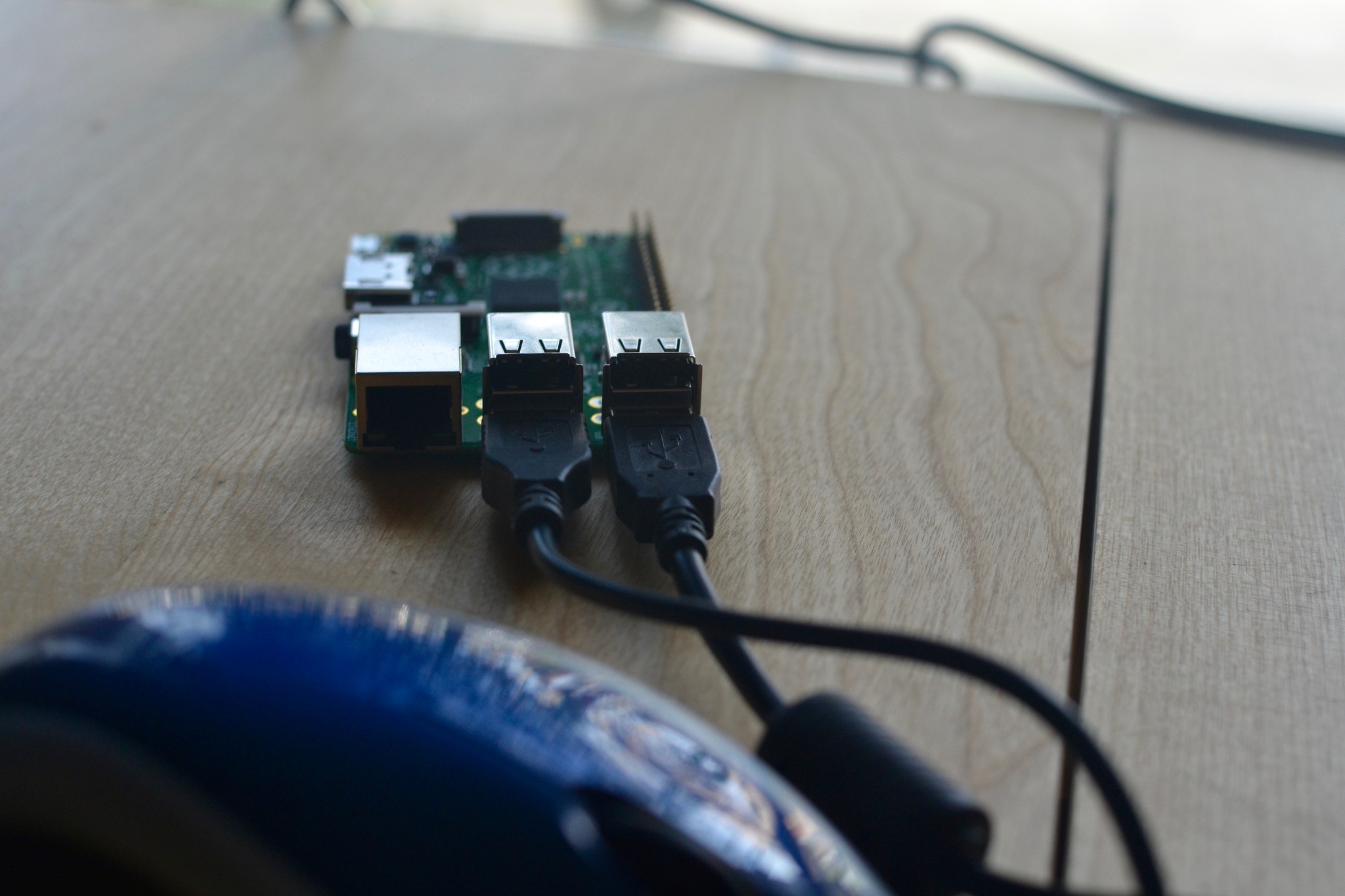









Comments
Post a Comment